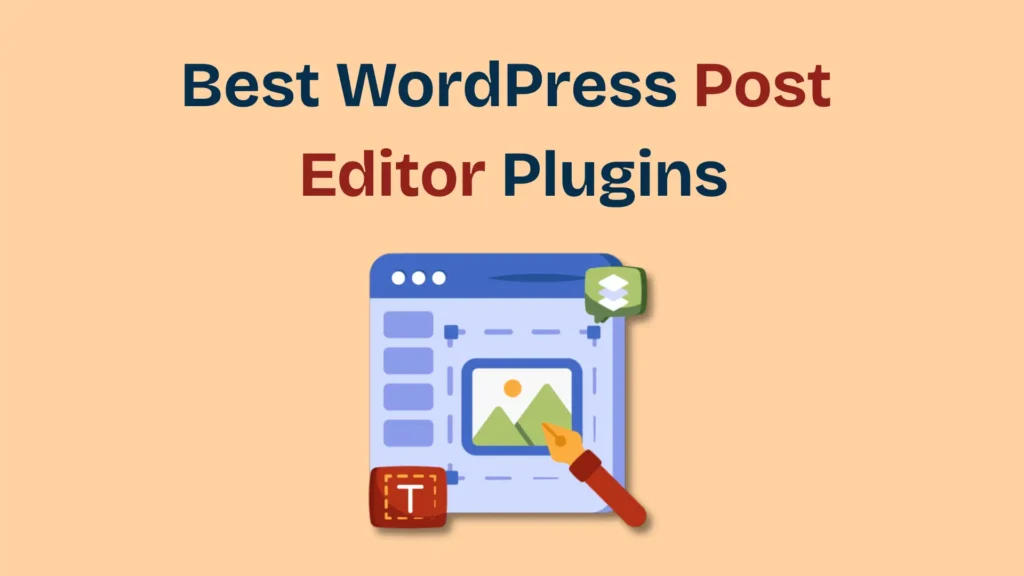In the fast-changing world of technical SEO, it is key to know the right steps for helping a search engine read your website.
To have a strong SEO strategy, you must make sure the site is working well. Doing a full seo audit helps check if your site is ready for new search engine needs in 2025.
This includes making your site architecture better and working on the parts of your site that help it be found online. In this blog, you will find a step-by-step guide on how to do a technical SEO audit. With this plan, your site can rank higher and keep up with what users want.
Key Highlights
- Addressing key technical SEO audit factors like core web vitals and focusing on mobile-first strategies to prepare for SEO success in 2025.
- Understanding the impact of algorithm updates, AI-driven search optimization, and emerging trends in Google Search rankings.
- A practical, step-by-step guide to improve site speed, enhance crawlability, and effectively implement structured data.
- Comprehensive tips for optimizing XML sitemaps, identifying and fixing crawl errors, and managing duplicate content.
- Includes an extensive checklist along with FAQs, ensuring your website aligns with modern SEO essentials and performs optimally in search engine results.
Understanding Technical SEO in 2025

The area of technical SEO has seen a lot of growth, and now it covers some of the most important changes needed for a business to stay ahead in digital marketing. As search engine rules change and people want new things, technical SEO will matter even more by 2025.
For any business that wants an all-round SEO strategy, things like crawlability and adding structured data matter a lot. Knowing about these helps your site stay easy to reach, fast for people to use, and ready to give a good user experience. This also helps your site get better ranks.
Defining Technical SEO and Its Evolution
Technical SEO is about the work done on your website that helps a search engine like Google find, read, and show your pages in search results. It is not the same as on-page or off-page SEO. This part of SEO deals with things like your site’s speed, using https, and how the website’s URLs look. All of these can help your site show up higher in the search engine results.
Over the last ten years, technical SEO has changed a lot. It used to be about small code fixes, but now it covers more, like using structured data and focusing on core web vitals or web vitals. These changes are happening because of things that Google is doing, like mobile-first indexing and new Page Experience rules.
By 2025, technical SEO will cover even more, with smart tools and systems using AI. It will be a very important part of any good digital marketing plan. To stay in the game, you have to know which search engine factors matter now, and see what new updates might be coming. This way, your website can do well and stay ahead as web rules and search engine needs change.
Why Technical SEO Matters for Modern Websites
Having a strong technical SEO setup is key if you want to give people a smooth user experience. Search engines look for websites that be easy to use. They want to see that people can find what they need fast and that the info is good. Because of this, site speed, how search engines rank your pages, and crawlability are all important for your site to do well.
If the technical side of your website is not good, your online reach will go down. You may stop getting as much natural traffic and people will not stick around. For example, having a high site speed helps lift you up in search results. If you block crawlers, your spot in search results can drop.
When you set up things like robots.txt and XML sitemaps, your site will work better for people. You also help search engines understand your content. This means fewer problems and better ranking factors, so you get the most out of your technical SEO work.
The Relationship Between Technical, On-Page, and Off-Page SEO
Every part of SEO must work together to get better results with a search engine. Technical SEO builds the base. It helps with on-page SEO steps like finding the right keywords and writing strong meta descriptions.
At the same time, off-page SEO jobs like getting links need a website that has a solid technical setup. For example, if your website is slow or has lots of crawl errors, having more backlinks will not help it rise in the rankings. In the same way, using good technical SEO steps, like putting canonical tags on duplicate pages, lets your on-page tactics work even better.
When you bring all of these ideas together, you get a winning SEO strategy. This makes more people come to your site and helps grow domain authority. To do well in 2025, every business should connect all three aspects of SEO—technical seo, on-page, and off-page—so the website is strong in search engine results.
The Impact of Search Engine Algorithms and AI on Technical SEO
Search engines like Google are using new updates and smart tools more often to change how websites show up in results. By 2025, it will be very important for technical SEO to keep up with these ongoing changes.
AI is now a big part of Google Search. It helps with predicting searches and makes the results better. These updates mean you have to take quick action to keep your website ready. Knowing about these changes will help your site use new tools, stay up to date with trends, and be ready for the next changes to the system and rankings.
Major Algorithm Updates Influencing 2025 Audits
Recent algorithm updates for search engines now focus on users and their needs. These changes point to things like the way your site feels to visit and if it works well on phones. There is a strong push to meet certain targets. Two of these are site speed and how well a search engine like Google can check your site.
| Algorithm Name | Focus Area |
|---|---|
| Mobile-First Indexing | Mobile-friendly changes for phones and small screens |
| August Update (HCU Refinement) | Stops content that is too full of search terms |
| Bert AI Model | Better understanding of what people ask for |
Tools such as site audit programs or google search console give you useful details on how well your site is doing. They help you find trouble spots and what needs to change. Checking your website often with the latest updates in mind helps make sure your site stays visible and works its best in the fast-moving world of search engine changes.
The Rise of AI-Driven Indexing and Ranking
The rise of AI in search engines has changed how they look at URLs and solve technical issues. Now, AI can check many types of websites and see what will give better search results.
Google uses AI-driven tools like RankBrain, which help pick out the best answers to people’s searches and boost how sites are ranked. When you use schema markup and add AI to the process, you help your structured data work better. This means your website can keep up with others.
By 2025, using ideas from AI can help you fix things like slow indexing or dealing with duplicate content. This way, your pages can stay in good shape and keep high rankings.
Preparing for Future Algorithm Changes
Staying ahead of changes in a search engine algorithm in SEO is about being ready and knowing what to do next, not just reacting last minute. To do this, you need good tools and the right plan:
- Use top SEO tools like Screaming Frog or SEMrush to help you look deep into the data.
- Keep your audit reports up to date all the time. This way, you can spot when the power of a search engine changes fast.
- Watch trends with AI tools that can grow as you need.
If you put time into checking things before they go wrong, you will spot technical issues early. This helps you stay on top and do well as the way rankings work changes.
Core Web Vitals and Page Experience Signals
Core Web Vitals are key numbers in Google’s search engine that show how well a web page works. These cover things like how fast the site loads, how stable the page is, and how quick the site is when a user does something. They work together to show how fast a site is and if its looks stay steady. This helps people have a smooth page experience.
If you know about and make things better for stuff like Largest Contentful Paint (LCP), you can help your site rank higher. This looks at the hard points and helps fix weak spots in the site. When you put web vitals first, your business can do better in main search engine results in the next updates.
Largest Contentful Paint (LCP) Optimization
Improving the Largest Contentful Paint (LCP) is key if you want a better user experience and higher search engine rankings. To get better LCP, try to use good hosting and a content delivery network (CDN) to help your website answer faster. You should also focus on loading the most important CSS and make sure your images are the right size and format. This brings down the LCP a lot.
Google PageSpeed Insights is a tool that helps you check your LCP and see what you can fix to do better. It gives you useful details about your web vitals and can guide you in the right way. You also need to look at how your JavaScript files load so your main content can be seen quicker by people who come to your site.
When you work on your Largest Contentful Paint and manage these things, your core web vitals will go up. This will also help bring in more organic search traffic and make your website work well for everyone.
Interaction to Next Paint (INP) and User Responsiveness
User experience depends a lot on interaction to next paint (INP). This is an important metric. It shows how long it takes from the moment a user does something to when the page changes on the screen. When you improve this, people feel your website is faster. This is good because it helps keep the user on your site, so bounce rates go down.
To get better INP, you need to fix any delays from big JavaScript files or other technical issues. Solving these problems will help the site speed and make the user experience better. This is important if you want to increase user engagement. With better site speed and a smoother experience, your site can also do better in search results and grow organic search traffic.
If you want your SEO strategy to work, you should always make INP improvement part of your plans. This will help you stay ahead in a market where there is a lot of competition.
Cumulative Layout Shift (CLS) and Visual Stability
Visual stability is very important for a good user experience. Cumulative Layout Shift, or CLS, shows how much things on the page move around while it loads. When things shift a lot, it can be hard to use the site. This can make people leave and also hurt your spot in search engine results like those on Google search.
To keep CLS low, you should set sizes for all pictures and ads. This helps every part show up the right way as the page loads. You can check your CLS with tools like Google Search Console or Pagespeed Insights. Doing this helps keep the page layout steady. This makes people more likely to stay, so your site performance and engagement can get better.
Measuring and Monitoring Core Web Vitals
Knowing about Core Web Vitals is very important if you want to check how well a website works and what the user experience is like. The key Core Web Vitals are: Largest Contentful Paint (LCP), First Input Delay (FID), and Cumulative Layout Shift (CLS). These data points give you useful information for understanding how google search and other search engines see your site speed and how steady the pages are. You should often look at these web vitals with tools like Google Search Console and PageSpeed Insights.
Using search console and PageSpeed Insights helps you find what you need to fix to boost site performance. Keeping up with these tasks will make your site faster and more stable. This way, you can get better organic search results, as well as give users a good experience. Doing these things will help you stay ahead in today’s very competitive digital world.
Site Crawlability and Indexability
Making sure search engine crawlers can move easily through your website is key for better visibility in search results. When your site is easy to crawl, search engines are able to find and list your important pages well. This helps your site show up more in organic search. If you update your robots.txt file and keep your XML sitemap current, that will help search engine bots get to the right content and skip pages that are not needed.
Fixing crawl errors, using canonical tags, and setting up proper redirects will also make your important pages easier to be found by both users and search engine crawlers. When you look over these things often, you can improve your seo strategy and help both people and search engine bots get to what they need. In the end, this gives a better user experience and a bigger boost in your ranking in search results.
Ensuring Proper Robots.txt Configuration
The robots.txt file has a big effect on the way search engine bots move through your site. This small text file gives clear rules to the bots. It tells them which pages they can go to and which ones to skip. What is in this file matters a lot for your seo strategy. If you look at and work on the robots.txt file often, you can stop people from seeing things they shouldn’t or from finding duplicate content.
When you set up the robots.txt file, you can use rules like “disallow” for certain folders or pages. This helps control your crawl budget, so the search engine only spends time on the pages you want. Checking and updating your robots.txt file from time to time is important. This keeps the important pages open for search engine bots. It also helps your site show up better in search results.
XML Sitemaps Best Practices
XML sitemaps help search engine crawlers move around your website. They make sure all the important pages get found and put into search results in the best way. When you build your XML sitemap, be sure to use only the main URLs. This keeps out duplicate content issues and makes the user experience better. Update the sitemap often so it has any new changes to page content or updates in the website links.
You should also upload the XML sitemap with Google Search Console. Doing this helps google search find your website faster and keeps track of how it is doing. Focus on listing only your important pages in the sitemap. This is key to not wasting the crawl budget that search engine crawlers use. It can help your site move up in those search results. Always look out for broken links in your XML sitemap. Fixing these keeps the sitemap working well and helps your site stay trusted in search engines.
Identifying and Fixing Crawl Errors
Crawl errors can stop your site from showing up well in search results. This can hurt your site performance and your SEO strategy. When you use tools like Google Search Console, you can find these technical issues fast. You might see things like 404 errors, server errors, or problems with redirects.
To fix these crawl errors, set up custom error pages. These can help people get to other important pages and make user experience better. You should also check your XML sitemap to be sure search engine bots find all your important pages. This keeps you from wasting your crawl budget.
Do regular checks on your site for any crawl errors or technical issues. Make fixes when needed to keep your site running well. This will help your site in search engine rankings and keep your SEO strong over time.
Managing Noindex, Nofollow, and Canonical Tags
Setting up noindex, nofollow, and canonical tags the right way is important for technical SEO. The noindex tag tells search engine crawlers not to show certain pages in search results. This helps make sure that the search engine only indexes the pages that are most important. The nofollow tag tells search engines not to pass link equity through some links, so you can control how value moves on your site.
Canonical tags help you deal with duplicate content. They show search engines which version of a page is the main one. Using these tags the right way helps with technical SEO. It makes the user experience better and also helps you use your crawl budget well. With good tag use, your site performance can get better and your site can show up higher in search results.
Website Architecture and Navigation
A website set up in a clear and simple way helps both users and search engines. If your site has a flat structure, search engine crawlers can move through it easily. This means all the important pages get seen and link equity is shared the right way. It’s also good to make a logical navigation menu so people can find what they want with no trouble. This keeps users on the site longer and keeps bounce rates low. Adding breadcrumbs helps people know where they are and helps search engines understand how pages on your site connect. By keeping these things in mind, you build a strong base for search engine optimization and a great user experience.
Flat vs. Deep Site Structure
A flat site structure helps people find important pages faster because they do not need to click many times. This makes the user experience better and helps search engine crawlers go through the site more easily. It can also help your pages show up better in search results. A deep site structure is different. People have to click more to find core content. It may slow down site speed and make it hard for crawlers to look at your site.
When you choose between a flat or deep structure, you have to think about the size of your site and your content. You must find the right mix of good user experience and search engine optimization. This is key if you want your digital space to do well.
Creating Logical and User-Friendly Navigation
Logical and user-friendly navigation is very important for a good user experience. It helps with search engine optimization as well. When menus and links are set up in a simple way, people can get to the important pages fast. This makes it easy for search engine crawlers to look at your website and take in your content. Using clear anchor text in your internal links can help people and search engines understand what is on your site and how to get around. Keeping the layout clean and neat means that both visitors and search engines can go from page to page without trouble. This also helps your site speed and keeps bounce rates low. When your site has good, logical navigation, users will stay and look around more, and your site’s performance will get better.
Importance of Breadcrumbs and Internal Search
Breadcrumbs make the user experience better by showing a clear path for people to follow. They help visitors know where they are on a website at any time. This tool also helps search engine crawlers. It makes it easier for them to see the structure of the site, which is good for search engine optimization. When you have good internal search options, users can quickly find what they want. This keeps them on the page longer and makes them like the site more. If you add breadcrumbs and work to make the internal search better, the site will become easier to use. This can help your search results become better on a search engine and people will be happier with the site overall.
Orphan Pages and Discoverability
Orphan pages can hurt the way a website works and how well it does in search engine results. These pages do not have links from other parts of your site. Because of this, search engine crawlers and search engine bots may not find them, and this makes it hard for people and these tools to get to them. A great way to fix this is by making your internal linking better, so these pages show up more and can get added in search engine results.
When you work on orphan pages, the user experience on your site gets better too. Visitors can easily go to all of your important content. When you use your seo strategy to focus on these forgotten pages, you help the links between your content and those who visit. This can give you better organic search rankings.
URL Structure and Optimization
A well-made URL format is key to good search engine optimization. Clean and simple URLs help with search engine crawling. They also make the user experience better. Visitors and search engine bots can easily use the site when URLs are clear.
Handling URL parameters helps stop duplicate content and keeps the site’s structure clear. Good URL canonicalization also helps. It stops search engine issues that come up from having many pages that are almost the same.
Knowing how redirects work is also important. You need to use the right type, like 301 or 302, to keep link equity when you change or update the site. All these parts work together to build a strong SEO base.
Clean and Readable URLs
Creating clean and easy-to-read URLs is important for your user experience and for helping search engine crawlers go through your site. When your URLs are short and clear, people know what the page is about. This can lead to more clicks and can help you get better results in organic search. Using keywords that fit the page in your URL tells a search engine what is on the page. It also helps with the largest contentful paint, which is good for site speed. Stay away from putting too many parameters in your URLs. Keep your links organized in a way that makes sense. This will make things easier for both people and search engines, which will help you with your SEO strategy. Doing this will help your site show up better in search results and keep people more interested.
Parameter Handling and Duplicate Content Prevention
Parameter handling is key when you want to stop duplicate content, which the search engine often sees as a big problem. When you use URL parameters to show new content, the search engine crawlers can find many URLs that all show the same page. This can mix things up for them. It is good to use canonical tags in this case. These tags tell the search engine which version is best, so you keep your link equity safe.
It is also smart to check your site’s traffic and see how visitors use it. This lets you spot and fix any problems with duplicate content on time. Using structured data tools brings order to your content and helps the search engine. With better structure, your content can show up right in the search results. This means people can find it more easily. It also helps give people a good user experience, no matter which device they use.
URL Canonicalization Strategies
Using the right URL canonicalization strategies is important to fix duplicate content problems on your website. When you use the canonical tag, search engines like Google Search know which page is the main one. This helps stop link equity from being spread out, and it makes sure that organic traffic goes to the right spot.
A good method for handling canonicalization is to check your site for duplicate pages. You will need to set up the canonical tags the right way. You should also keep looking out for errors by using tools like Google Search Console or Search Console. By doing this, you help improve user experience and support better search engine results in Google Search or other search engine tools. This makes your spot in the search rankings stronger.
Redirects: 301, 302, and Their Impact
Knowing how redirects work is an important part of a good SEO strategy. When you use a 301 redirect, it means the move is permanent. This makes the link equity pass from the old link to the new one and helps keep your rankings up. It also makes the user experience better. On the other hand, a 302 redirect is only for a temporary change. This kind of redirect does not give you the same SEO benefits.
Using the wrong redirect can bring crawl problems and waste your link equity. Picking the right redirect helps search engine crawlers move through your site the right way. This affects your site performance and helps with search engine visibility. You should check your site’s redirects often to keep your SEO strong.
Mobile Friendliness and Responsive Design
More people now use mobile devices to visit websites. Because of this change, mobile friendliness is now a big part of the user experience. Having a responsive design helps your website look and work well on all screen sizes. It keeps your pages in order and easy to use, no matter what device people use.
Google puts websites that have been made for mobile devices higher in the search engine rankings. This makes mobile-friendly sites key for search engine results and good for SEO. When your site is not easy to use on a phone, or if it does not have a mobile version, users can run into technical issues. Using mobile usability testing tools and responsive design ideas helps fix these problems.
Making sure your site works well on phones improves its organic search results. It also helps more people stay on your site and makes them more likely to interact or buy something.
Mobile-First Indexing Explained
Mobile-first indexing changes the way search engines look at and rank websites. Now, they put the mobile version of your site ahead of the desktop one. This is because more people use mobile devices to get on the internet. That means the way your site works on a phone or tablet is now a big ranking factor for a search engine.
Site speed, responsive design, and easy-to-read content on smaller screens are all important. These help create a better user experience for people using mobile devices. So, it’s important to make sure all important pages are set up well for mobile. When your site works well on phones, it helps a lot with search engine optimization.
If you think about mobile users when creating your website, you not only get better organic search results, but you also do well with digital marketing plans that keep changing.
Responsive Design Implementation
Using responsive design is very important if you want to make user experience better on all types of devices. When your website layout works well on different screens, search engine bots can crawl and index your pages more easily. This can help with some of the main web vitals, like Largest Contentful Paint (LCP) and Cumulative Layout Shift (CLS). By using CSS media queries, you can make things on your site, like images and menus, adjust smoothly as needed. This boosts site performance for everyone. Testing your site on more than one mobile device, and using tools like Google’s PageSpeed Insights, can help you spot and fix any technical issues. This keeps your site strong when it comes to organic search, helping you get seen in search results and improve your core web vitals, all while giving people a good user experience.
Mobile Usability Testing Tools
Making sure your website works well on mobile devices means you need to use good mobile usability testing tools. Tools like Google’s Mobile-Friendly Test and PageSpeed Insights show you important details about your site’s loading speed and how it works on a mobile version. What you see from these tools can tell you if people will have a good time on your website or not. BrowserStack is another tool you can use. It lets you test your site in real time on many devices and browsers, which helps spot technical issues that may be hard to find.
By using these tools, you will find out what technical issues may stop your site from being easy to use. That way, you can fix things and improve your mobile SEO strategy. You also need to keep checking your site with these platforms. If you do, your website will stay easy to get to and ready for people to use on any mobile version.
Addressing Mobile-Specific SEO Issues
Mobile users face some special challenges that can change how they use the site and how well it works. Making sure your site is quick to load and looks good on different mobile devices is important. A smooth mobile version helps people stay on your site and come back. Page speed matters a lot here. If you make images smaller and clean up JavaScript files, your site can load much faster.
It is also helpful to use structured data for your mobile version. This can help make your site show up better in search results. If you check mobile-specific numbers with tools like Google Analytics and Search Console, you can fix problems fast. This way, your seo strategy will work well for people using mobile devices. It helps to improve site performance for everyone who uses the mobile version.
Website Performance and Speed Optimization
The performance and speed of a website are key for how well it works. Search engine crawlers look at site speed because it is a top ranking factor. This can make a real difference in where you show up in search results and also how happy users feel. To give people a better user experience, it helps to optimize images and videos. You should also use browser caching and compression.
It is important to check your core web vitals like Largest Contentful Paint (LCP) and Cumulative Layout Shift (CLS). Doing this lets you spot what needs fixing. Tools such as Google PageSpeed Insights give you useful data points that help you boost your website’s user experience. If you work on these things, people and search engines will find your site to be fast and reliable.
Key Speed Metrics and Their SEO Impact
Understanding the main speed metrics is key if you want to make your site do well in search engines. The most important core web vitals to watch are Largest Contentful Paint (LCP), First Input Delay (FID), and Cumulative Layout Shift (CLS). LCP shows how fast the biggest thing a user sees loads. FID is about how quick the site answers when people try to use it. CLS helps you know if the page stays steady or jumps around when loading. Keeping these web vitals in good shape gives people a better user experience and also shows search engine crawlers that the site is of high quality. If you focus on core web vitals, you can make your organic search results get better and send more people to your important pages.
Image and Video Optimization Techniques
Optimizing images and videos helps your site speed and user experience. When you use image formats like WebP, your pictures take less time to load. Adapting video to use different levels of quality will help people with slow internet watch without long wait times. You should compress files to make them smaller, but the quality will not drop. When you set up lazy loading, it means media files load only when they come into view on the screen. This makes the site faster. It is also important to put good alt text on your images. That helps with accessibility and lets search engine crawlers know what the content is about, which can boost your SEO. All these steps are important if you want to get better web vitals and a strong SEO strategy. This is great for your site and helps you do better on search engine rankings.
Leveraging Browser Caching and Compression
Making your site faster is important for a good user experience. Two key ways to do this are browser caching and using compression. With browser caching, things like images and scripts can stay on a user’s device. This means the site loads faster when they come back.
Compression, like using Gzip, makes files smaller. This helps move the data between your server and the user more quickly. These steps make your site work better and also help with web vitals like Largest Contentful Paint (LCP).
Adding browser caching and compression is a big part of any seo audit or technical seo check. Doing this not only makes your site speed better, but it can also help your rankings in search results. All of this adds up to a better time for the people who visit your site.
Reducing Server Response Time
One main way to make your site speed better is to keep server response time low. This is very important because it can change how people feel when they visit your site. It can also affect your seo strategy and how well your site does in search engine results. If the server is slow, it could be because the database is not set up well, there are too many redirects, or there is too much extra code. Using caching, working with content delivery networks (CDNs), and setting up your server in the right way can help make things faster. It is good to check your server response time often with tools like Google Search Console and PageSpeed Insights. These tools give you the data points you need, so you can keep working to make your site speed better. This will help your website do well in search engine results and give every user a better user experience in the world of search engine and google search.
HTTPS and Site Security
Making sure your website uses HTTPS is very important in today’s digital world. This step helps protect user information so it stays safe. It also boosts your website’s position in search engine results because search engines look for strong security. When you add SSL certificates, you show to users and these search engines that their data will be safe.
It is smart to check your website often to find and fix any mixed content problems. Doing so keeps the site working well and looking trustworthy. When you focus on site security, you build trust and help your brand reputation. Strong security also makes user experience better and can give you a lift in organic search results.
Putting good security in place is a smart move that can help you do better in digital marketing for the long run.
Importance of Secure Protocols for SEO
Using secure methods like HTTPS is very important for better search engine optimization. When you switch to secure connections, you help build trust and get users more involved. This can also help raise your site’s place in search results. Secure links protect data so that people’s important information stays safe when they use your website. Search engines, such as Google, look at security and often put safe sites higher in organic search results. If you leave out safe methods, your site may not do as well and people may not find it easily. This can hurt your user experience and the way your site works with search engine results. To have a strong SEO strategy, it is key to always use secure connections.
Fixing Mixed Content Issues
Fixing mixed content is important for the safety of people visiting your site. This issue happens when a page that uses HTTPS also shows images or uses scripts from links that have just HTTP. This makes browsers show security warnings. You can use tools like the URL Inspection Tool in Google Search Console to find these mixed content problems. Make sure to change every HTTP link to an HTTPS one. This will give all users a secure user experience on your site. Doing this step can also make your site work better and help your search engine rankings in Google Search.
SSL Certificates and Ongoing Maintenance
Taking care of SSL certificates is very important for website security and for building trust with people who visit your site. You should do regular checks to make sure the certificates are current and set up the right way. If an SSL certificate has expired, this can cause a lot of problems. It can hurt your ranking in search and make it hard for people to trust or use your site. The SSL should fit well with your technical SEO plan because Google uses secure connections as a ranking factor. By setting up automated renewal for your SSL, you can make the whole process easier. This lets you spend more time on the other parts of your bigger SEO strategy. So, your site can stay safe and keep giving a good user experience.
Enhancing User Trust with Security Features
Building user trust is all about having strong security features. These features make people feel safe when they use a site. Using HTTPS helps keep data safe when it moves to and from your website. It also tells search engines that your site cares about user safety. This can help your rankings in organic search. To do this well, set up SSL certificates and check your site often for mixed content problems. Make sure you use clear privacy policies so people know how their data is used. Also, use payment gateways that keep their payment information safe. When you do all these things, you make user experience better and keep sensitive details safe. This will help your website get a good reputation, bring in more people, and make your site show up more in organic search.
Structured Data and Schema Markup
Using structured data and schema markup helps your site show up better in search engine results. This helps search engines know about the context of your content. When they understand what your content is about, your site can come up in special rich results. Adding different kinds of schema, like Organization, Product, or Article, makes the user experience better for people who visit your site.
It is good to check your schema often with tools such as Google’s Rich Results Test. This way, you can find and fix any errors quickly and keep things working well. Making good use of structured data also helps search engine crawlers go through the most important pages on your site. All of this works together to boost your SEO strategy and bring in more people from organic search.
Types of Schema Relevant in 2025
Schema markup is going to be important for better visibility and user engagement in search results. In 2025, there will be several types to focus on. Article schema helps blogs and news pages. Product schema is good for e-commerce, and Local Business schema works well for local SEO. Event schema helps events in your area get noticed. FAQ schema lets users see quick answers right in the search results, which can improve user experience.
Using these types of structured data can help search engine crawlers know what your page content is about. When you do this, it can boost click-through rates and make your SEO strategy stronger. This way, you will stay ahead in the competition in the search engine results.
Implementing Structured Data Correctly
Doing technical SEO the right way means you need to use structured data with care. When you add schema markup, it helps search engines know what your important pages are about. This can help your pages show up better in search results and might give your site better-looking listings.
You can check your structured data using tools like Google’s Rich Results Test. This way, you catch any mistakes that might hurt user experience or how easy it is to find your site in search results. It is a good idea to keep checking and updating your structured data as your SEO plans change. This helps your website keep up and work well over time.
If you take care of this part of SEO, your rankings can get better. It also brings in more people through regular search traffic. Doing all this shows you care about using technical SEO to give both people and search engines the best experience.
Validating and Troubleshooting Schema Errors
Making sure your structured data is set up the right way is key for getting found in search. You can check your setup with tools like Google’s Rich Results Test or the Schema Markup Validator. These tools show you where the errors are and give you steps to fix them. When you have problems, look for missing fields you need, check that all elements are nested right, and make sure the structure is correct. Bad setup can cause trouble with indexing and hurt your core web vitals scores. Fixing schema markup errors fast can make your user experience better and help your site get rich snippets. This is an important part of a good SEO strategy.
Rich Results and Their Click-Through Impact
Rich results help make search results better for people. They use structured data to show key things from your page content in a clear way. Because they look good, these rich results can help you get a higher click-through rate. People see the extra details and may want to visit your site since they know what to expect and get useful info right away.
Schema markup is key to getting these rich results. It helps search engines know what your page content is about. When you use schema markup the right way, you make your search results stand out. This also helps with user experience and supports your overall seo strategy. So, when you improve rich results, you will drive more people to your site without paying for ads.
Internal Linking and Crawl Budget Optimization
Using internal linking the right way can help you make better use of your crawl budget. When you use anchor text well, it gives search engine crawlers more details about your site and helps people find important pages. Passing link equity across your website makes sure that the most important content does better in search results. You should also check your website often for broken links. This helps people have a smooth user experience and lets you get the most out of your crawl budget. It is good to keep an eye on how your internal linking and crawl numbers go together. This helps you do well in SEO and helps your site get seen by more people.
Strategic Use of Anchor Text
Using anchor text the right way can really help with your search engine optimization. When you add keywords to your anchor text, you let search engine crawlers see what your link is about. This is a good way to raise your organic search rankings.
Try to use both exact match and partial match phrases for your anchor text. This will help it sound natural. If you use internal linking with clear anchor text, you help people get around your site. You also make it easier to send link equity to important pages.
This way, search engine bots can find your important pages quicker. You will improve your user experience, plus your whole site performance will get better.
Identifying and Fixing Broken Links
Making sure all the links on your website work well is important for a good user experience and for helping your site do better in search engine results. Broken links make it harder for people to move around your site. They can also cause problems for search engine crawlers that try to look through your pages and add them to results. To find broken links, you can use Google Search Console, a site audit tool, or other helpful tools. When you spot these technical issues, fix them right away. This means you will need to update or remove the bad links. Sometimes, you may have to set up redirects if a page has moved. By dealing with broken links as soon as they show up, you help keep your content in order. This can also help your crawl budget and may let you appear higher in Google search results. Taking these steps will make your website work better for everyone who uses it.
Distributing Link Equity Across Your Site
Knowing how to spread link equity across your site is key to having a good SEO strategy. Internal linking helps search engine crawlers move through your website so they can find important pages. It also makes the user experience better. When you use anchor text in the right way, you can guide both people and search engines to the content you care about most. This leads to a fair split of site authority.
Doing this stops link dilution and makes the best use of your crawl budget, because search engine bots can reach the most important parts of your site. Focusing on quality links instead of putting in a lot of links helps your search engine results and also makes your site performance better.
Optimizing Pagination and Faceted Navigation
Effective pagination and faceted navigation are important for a good user experience and for saving your crawl budget. When you use a clear structure with rel=”next” and rel=”prev” attributes, search engine crawlers can go through your content better. This way, the crawlers avoid issues that often come up with pagination and your important pages get found.
When you use faceted navigation, you should focus on the main filters first. This makes sure good pages stay easy to get to and that people using your site are not confused or overloaded. Keeping the right balance helps spread link equity across the key parts of your site.
Using both of these methods can help your important pages show up in the search results. At the same time, this makes your site work better for the user and assists your site performance as a whole. So, you get more value from your search engine presence by making sure user experience, site performance, and crawl budget are all managed well.
Log File Analysis and Technical Insights
Understanding log file analysis gives you key knowledge that can help make your site performance better. When you check log files, you get to see how search engine bots move around your site. You find out how often they come and go, and if there is any crawl waste going on. This helps you notice pages that may not be getting enough focus so you can fix this in your SEO strategy.
With log analysis tools, it gets easier to find technical issues that keep popping up. These tools let you work on things that may get in the way of user experience and strong organic search. When you know what is happening in your log file, you can make better choices for your site. This will not just boost site performance, but it will also help raise your search results.
What Log Files Reveal About Crawling
Log files give you a lot of information about how search engine crawlers visit your site. When you look at these files, you get to see important data points, like how often bots come, what pages they go to, and if there are any crawl errors keeping search engines from important pages. You can use these patterns to see if your website’s structure and navigation help search engines reach all the important pages easily. Log file checks also help you find problems such as duplicate content or broken links. When you fix these issues right away, you can make your site performance better and improve your overall SEO strategy.
Detecting Crawl Waste and Overlooked Pages
Identifying crawl waste and missed pages is key to making your site’s search engine performance better. Many search engine bots will go back to pages that do not add much value or just repeat content you already have. They use up your crawl budget for no real gain. If you take some time to look at your log files on a regular basis, you can find data points that tell you which pages are crawled a lot but do not get much attention from people. By using search engine tools like Google Search Console and doing sitemap checks, you can spot these problems. This will let you focus your crawl budget on more important pages. Doing this helps search engine crawlers pay attention to the right content. In the end, it will make your SEO strategy stronger and help you show up better in both Google Search and other search engine results. Avoiding duplicate content and knowing what pages matter most will make a big difference.
Using Log Analysis Tools Effectively
Log analysis tools help you find out how search engine bots move through your site. When you use these tools, you can see data points like how often bots come, what kind of requests they make, and what response codes they get. This gives good insight into site performance and can show you the technical issues that may stop indexing or hurt user experience. If you look at log files the right way, you can make your SEO strategy stronger and spot broken links and duplicate content fast. This means you can fix problems sooner, and your important pages stay in good shape for both the search engine and people who use your site.
Interpreting Crawl Frequency and Patterns
Knowing how often search engine crawlers visit your website is important for your seo strategy. When you look at how often these search engine bots show up, you get to know what users do on your website. It can show you what important pages get the most from search engine crawlers. This will help you pick which of these important pages need better content or stronger internal linking. With this, these pages can be easier for search engine bots to find.
You can watch these patterns using google search console or search console. Doing this will help you spot crawl issues. If crawl patterns do not look right, there could be a technical problem on your website. Fixing these issues will help your site speed and how well your website works. This can give your website better chances to show up in google search, search engine results, and be found by more people.
Managing Status Codes and Site Errors
Crawling problems can hurt your SEO efforts, so it’s important to take care of status codes and site errors. HTTP status codes tell a search engine what kind of web page it is looking at, and this can change how search engine crawlers look at and save your website’s content. When you check for problems like 404 errors often, you can fix them before they hurt user experience or your organic search results. Making custom error pages also helps users, so they’ll stay on your site, and this keeps your link equity strong. Paying attention to these details makes your whole website stronger, which can help you have a better technical SEO audit.
Common HTTP Status Codes in SEO
Knowing about HTTP status codes is very important for good search engine optimization. These codes show how search engine bots deal with a website. For example, a 200 status code means the request was successful. A 404 error means the page is missing and this can hurt user experience and cause drops in rankings. Sometimes, redirects lead to 301 and 302 status codes. If you do not handle this well, it can weaken link equity.
Checking these status codes is a big part of any technical SEO audit. It helps to point out errors that slow down your site and make it harder for bots to scan your site, which can hurt your organic search results. By looking at these codes often, you can improve your site speed and help boost overall site performance, which is good for both users and search engines.
Detecting and Fixing 404 and Soft 404 Errors
Finding 404 and soft 404 errors is important for good user experience and google search performance. A 404 error happens when people try to go to a page that is not there. A soft 404 is when a page gives the wrong message, which can cause problems with site performance. Using search console tools, like google search console’s url inspection tool, can help you see these problems. When you find a bad link or missing page, either fix the page or send people to other useful content. This way, you keep your link equity and help people not get frustrated. Keeping an eye on your site with audits makes sure these errors don’t hurt your google search rankings or your site’s use.
Dealing with Redirect Chains and Loops
Redirect chains and loops can be a big problem for search engine optimization. They slow down site speed and hurt user experience. To fix these technical issues, you need to look at every layer of the redirects. You can use the URL inspection tool in Google Search Console to check these redirect paths. After you find the problems, you should make the redirects simpler. Make direct links from the old URL to the new one. This gets rid of extra steps that can make search engine crawlers confused. Using 301 redirects in the right way will make your site performance better. It also helps keep link equity. That makes sure your important pages can stay high in the search results on google search and in other search engines, giving users a good experience when they visit your site.
Setting Up Custom Error Pages
Effective custom error pages help make the user experience better. They do this by guiding people when they see problems, like a 404 error. These pages can match your brand’s style, so there is a smooth look and feel as people move back to helpful content on your site. You can add useful links, a search box, and a friendly note to keep users on your site, so they do not leave feeling upset.
Letting search engine crawlers know about these custom error pages can help you use your crawl budget in a good way. If you put structured data on these pages, it will help search engines understand them. This can help your SEO strategy even more.
Essential Technical SEO Tools for 2025
To do a good technical SEO audit in 2025, you need some important tools. Google Search Console is still one of the best tools for checking your site performance. It helps you spot indexing issues and brings you helpful data points you need for your SEO strategy. Screaming Frog and Sitebulb are great for checking your website deeply. They point out broken links and crawl errors fast. Lighthouse and PageSpeed Insights show you how well your site speed is. Site speed has become a big ranking factor in Google search results, so these tools really matter. You should also use Bing Webmaster Tools, because it gives more data. This can help you know how your site is doing in organic search, helping you stay ahead.
Leveraging Google Search Console
Using Google Search Console is a must if you want to improve your SEO strategy. This tool gives you helpful information about how your website is doing in google search. You can see search queries that bring people to your pages, how many times your pages are seen in results, and how often people click on them. Tracking big numbers like Largest Contentful Paint (LCP) and Cumulative Layout Shift (CLS) helps you find and fix important technical issues that could hurt the user experience.
The URL inspection tool is great for finding crawl errors. It also shows you where you can make your important pages better so search engine crawlers can find and index them easily. Checking your audit report often helps you make smart, data-driven decisions to keep making things better over time. This way, you can give people a good experience and do well in google search.
Utilizing Screaming Frog and Sitebulb
Screaming Frog and Sitebulb are important tools for doing a full technical SEO audit. Screaming Frog crawls the site and finds big problems like broken links, duplicate content, and issues with redirects. The tool also helps you see the internal linking on your site, and it looks at your metadata, which is good for user experience. Sitebulb works well with Screaming Frog by giving you detailed reports that show how the site is doing. It checks things like Largest Contentful Paint and Cumulative Layout Shift. When you use both tools, you get useful information to find technical issues, sort out what is most important, and build a strong SEO strategy. This helps improve your site’s performance and ranking on search engine results.
Harnessing Lighthouse and PageSpeed Insights
Using both Lighthouse and PageSpeed Insights can really help you check how your site is doing. Lighthouse is a tool you can use for free. It looks at your site and gives you feedback about things like how fast it is, how easy it is to use, and how well it is built for search. PageSpeed Insights looks at your page speed and gives you tips to get better results.
These tools show you any technical issues that can slow down your site speed, like files that wait too long to load or images that are too big. With this information, you can work on your SEO strategy, help your user experience, and do better in search results by fixing your web vitals. Getting these insights will keep your website strong in a busy online world.
Integrating Data from Bing Webmaster Tools
Bing Webmaster Tools gives you key data that can help with your technical SEO strategy. When you use insights from this platform in your audit, you get a full view of your site performance. This is helpful for finding and fixing technical issues. You can look at crawl data to see how search engine crawlers move through your URLs. This makes sure that important pages get found and indexed the right way. The platform also comes with a keyword research feature. You can use this to see search patterns and update your content for better results.
You can also look at reports about site speed and mobile usability. These are important for user experience and can help your site do better in search engine results. Watching these metrics often is one way to keep your site working well over time. This helps your technical SEO, keeps your pages in top shape, and improves how people find and use your site.
Actionable Technical SEO Audit Checklist
Evaluating important things for optimization is a great way to boost your site’s performance. Start by looking at an audit report. This will help you spot key areas like meta tags, structured data, and internal linking. Fixing these will help your user experience get better.
Use tools like google search console and page speed insights. They will give you data points about your site speed and how easy it is to crawl your pages.
Keep an eye out for broken links or duplicate content. Also, make sure your XML sitemaps are set up the right way. Taking care of these problems will help you improve your SEO strategy. Your site can move up in search results on google search, get more visibility, and bring in more people.
Prioritizing Issues Based on Impact
Fixing technical SEO problems works best when you look at how they change user experience and site performance. First, find key areas like the largest contentful paint and cumulative layout shift. These things matter a lot for the search engine results and how much people use the site. Put these problems in order from the most urgent to the least. Look at which issues will help site speed, let search engines crawl your site better, or make your organic search results better.
By focusing your work on the most important problems, you also use your time and tools well. This can help make your web vitals and technical SEO stronger as a whole. Doing regular checks will help you keep up when search engines and user habits change. This way, you keep improving your site and seo strategy to get better results all the time.
Tracking Progress and Continuous Improvement
Keeping an eye on your site’s metrics over time is important if you want to know how well your search engine optimization is working. You can use tools like Google Analytics and Google Search Console to get important data points. These tools help you see patterns in how people use your site and how your pages are doing in search results. When you spot trends in the data, you should make changes to your site. This will help your site show up better on the search engine.
Doing regular checks is a good way to find things that need fixing, like technical issues or problems with your content. Staying focused on making your site better all the time can improve the user experience and have a big impact on your ranking in google search. All of this works together to build a good search engine optimization plan using tools like google search console and google analytics.
Conclusion
A good technical SEO audit is key if you want your website to do well in search engine results. When you work on main things like crawlability, indexability, and your site’s layout, you help your site get more natural traffic. It is important to keep an eye on your core web vitals. The search engine rules change fast and you need to deal with technical issues right away to keep your site on track. When you know how to use the right tools and methods, you can make your website better. This makes the user experience good and helps you stay ahead in digital marketing. Make sure you focus on technical SEO to keep your site safe as things change online.
Step-by-Step Guide to Performing a Technical SEO Audit
Starting a technical SEO audit means you need to follow a clear process. First, look at how your website is set up. Find important things like XML sitemaps. This helps search engine crawlers check all the important pages, making sure nothing is missed.
After that, use tools like Google Search Console and PageSpeed Insights. They can show you how fast your site is and can point out any technical issues that hurt user experience.
Next, check your internal linking. Look for broken links so you do not lose link equity. Fixing these helps both the users and your search engine ranking.
Then, set up structured data to help make your site show up better in search engines like Google Search. Keep an eye on your results after every change so you can improve your SEO strategy over time.
By following these steps, you can make sure technical SEO on your site is strong and your important pages are easy to find in search results.
Staying Ahead of the Game with Ongoing Technical SEO Audits
Keeping a close watch on your website is important. It helps you improve how your site works and gives users a better experience. By doing regular technical SEO checks, you can spot problems like crawl errors or broken links on time. This will also help your site stay up to date with the latest search engine rules.
Using tools such as Google Search Console and Pagespeed Insights gives you the details you need about your website’s health. Taking action right away based on these insights helps you handle changes in search engine rules. This keeps your SEO strategy strong and helps your website stay easy to find on Google search. Over the year, this process brings in more organic search traffic.
Doing this often is the best way to keep ahead of others online.
Frequently Asked Questions
What is a technical SEO audit and why is it important in 2025?
A technical SEO audit looks at a website’s setup, how well it works, and if it follows search engine rules. In 2025, doing this audit is needed to help your website show up in search results. It also makes the user experience better and helps you stay ahead of others as more things move online. Regular SEO audits help keep your site in good shape.
How often should I conduct a technical SEO audit?
You should do a technical SEO audit at least two times each year. If you make big changes to your website, you may need to do it more often. Doing an SEO audit on a regular basis helps you find any problems early. It also keeps your website working well and helps you keep your search engine rankings as things change online.
What are the most common technical SEO issues found during audits?
Common technical SEO issues you may find during an audit are crawl errors, improper redirects, broken links, and robots.txt files that are set up wrong. Duplicate content and a poor URL structure can also hurt your website’s chance to show up well in a search engine. You need to spot these problems so you can help your site performance and its search engine ranking.
Which tools are essential for a thorough technical SEO
Some important tools for a good technical SEO audit are Google Search Console, Screaming Frog, and PageSpeed Insights. Google Search Console shows you how your website is doing in google search and helps you track changes. Screaming Frog checks the whole website to find problems fast. PageSpeed Insights looks at your website’s speed and gives tips on how to make it better. Using all these tools can help you spot issues, fix them, and make your site work well on search engine results. This will help your seo audit go smoothly and can improve your search engine visibility.
How can I assess the mobile-friendliness of my website during a technical SEO audit?
To see if your site works well on phones, use tools like Google’s Mobile-Friendly Test and PageSpeed Insights. Look at how the responsive design works. Make sure people can tap and move around easily on mobile devices. You should also check how fast the site loads on their phones. Doing this helps give the user a good experience and keeps up with mobile-first indexing methods.
What role does site speed play in a successful technical SEO audit?
Site speed plays a big role in user experience and search engine rankings. It is an important part of technical SEO. When a site loads faster, people stay longer and leave less often. This helps the site do well in search results and makes the user experience better, too. So, if you want good site performance, you should work on making your site faster. Faster sites help people find you in the search engine and keep them coming back.
How to hire a reliable agency to run technical seo audit
When you want to hire an agency for a technical seo audit, start by looking at how much experience they have. Ask them to give you case studies that show their past work with this. Be sure to check what other clients say about them in reviews. Make it clear what your needs are and see if they get what is needed for your website. You want to hear a clear seo audit plan from the agency. Good talks matter a lot in this job. Pick an agency that is open with you and wants to work together with your team.
How does SEo agency charge for technical SEO audit
SEO agencies usually set the price for a technical seo audit depending on what needs to be done, how big the project is, and what results you are looking for. They may charge you by the hour, a one-time fee, or ask for a monthly payment. The total cost of a seo audit can also change based on how large your website is and how tough the competition is in your field.